However, making an annual report can certainly be challenging. It requires a professional capable of understanding how print is actually more comprehensible than text, and then use that knowledge to the business/organisation’s advantage. Today, we’ll be talking about 4 invaluable tips that printing companies use and will help anyone to come up with a compelling design for annual reports.
1. Make it Appear Spacious and the Design Simple
The point of having an annual report is to provide individuals with a good balance of text, images, and white space. A key point to remember is that people are known to more likely read documents and reports that don’t feel overwhelming. Balance makes every page feel like they’re not too busy and not too boring; giving the readers the required space their brains need to assimilate the information.
2. Don’t Let the Pictures Tell the Entire Story
Although it’s true that visuals are useful materials that complement any type of presentation, it is best to avoid overdoing it. Text is a crucial component for annual reports and should be utilised to elaborate on key details that the visual form can’t. Pictures may indeed paint a thousand words, but for annual reports, they’re best used as complementary elements which keep the readers engaged.
3. Include a Navigation Page
Providing readers with a convenient reading experience makes it easier for them to finish the report, which is especially true in situations wherein the reports are immensely lengthy. A navigation page would greatly help readers locate focal points in the report much faster. It’d be easier for them to access essential elements found within the annual report like:
- Program information
- Stories and testimonials
- A message from the executive director or CEO
- A call-to-action moving forward
- Successes and failures
- Mission statement
There’s a book entitled The Non-Designer’s Design Book written by Robin Williams (not the actor), which provided simple and helpful tips for basic designing. They are:
- Contrast: Add just enough contrast to make certain aspects stand out, but don’t apply it to everything. Putting contrasts on everything will only confuse readers about where they should look and what they should read.
- Repetition: Repetition is what ties the report, page, or the entire document, collectively.
- Alignment: By incorporating a sense of order in the report, alignments make it possible for readers to look at the entire document and see it as a whole.
- Proximity: Proximity simply keeps similar things together.

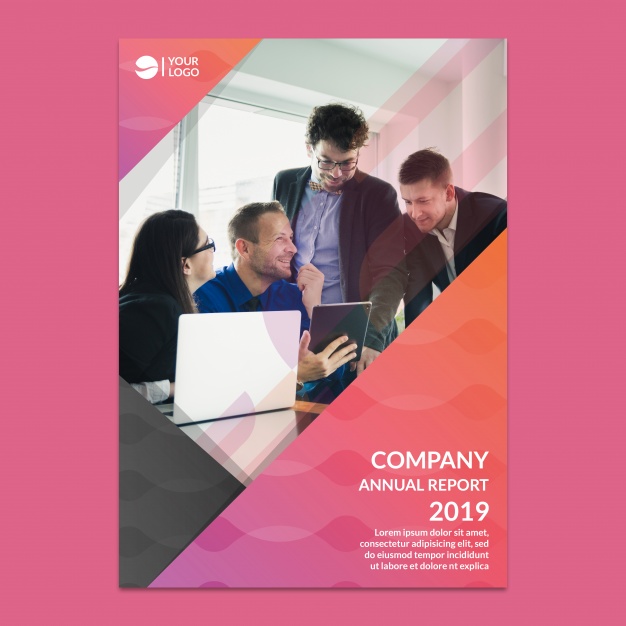

 1300 483 455
1300 483 455 0418 260 940
0418 260 940 132 Marsden St, Parramatta
132 Marsden St, Parramatta




